Asana is one of the best mobile and web, project management tool available today and has the capacity to help plan, organize, and monitor projects in any industry. It is simple to use, easy to automate and covers your projects from start to end.
Why do you need to integrate Asana with other apps?
By integrating Asana with the other software applications that you use for your work or business, you can definitely increase the efficiency of your projects further, as it saves a lot of your valuable time (no switching between various apps and reduced repetitive and manual data entering). Integrations also saves your energy for other important work, allows you to sync project management with HR, marketing, security etc. and lets you have an accurate and real time data across all apps you use.
In this blog, we are focusing on some very important Asana integrations that can enhance your business performance. These integrations may be available from other sites as well, but the difference here is that they are free of charge at Rapidomize.com with no additional limitations and can be easily set up by any person within a few minutes and adapted to any industry.
1. Asana – Slack
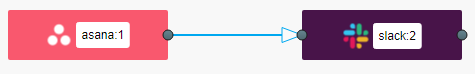
Slack is the most popular messaging platform designed specifically for the workplace. It has persistent chat rooms (channels) organized by topic, private groups, and direct messaging option.
Advantages of Asana –Slack integrations
Can you think of productivity without proper communication with your team on time? The focus of Asana Slack integrations is to help you to increase the efficiency of communication within your project team. It allows you to communicate in real time and reduces your manual status updates. You can get Slack notifications when a new task is created, updated or completed. You can create, view, comment etc. on Asana tasks without leaving Slack as well.
These are some of the Asana – Slack integrations that can definitely improve your performance.
-
When a new project opens in Asana – Creates a new Slack channel for communication or post a message to a specified Slack channel or Invite users to join a specific Slack channel.
-
When a task is updated in a Asana project – Post a message to the relevant Slack channel to update your team.
It could be done the other way too. (Slack to Asana)
- When a new Slack message is posted – Get task details or create a task or sub task or get project details or update a task etc.
You can integrate and automate functions within the same app as well.
-
When a new project is added to Asana – Get users in the workspace / get project details in Asana.
-
When a new message is posted on a Slack channel – Invite specific users to the Slack channel.
There are many more options that you can play with our Asana and Slack Triggers and Actions. You can set up automations of more than two steps as well.
2. Asana – Google Calendar

With this integration, you can link your Asana projects or tasks to Google Calendar and manage your time more productively. You can easily automate repetitive scheduling tasks and you will be able to see the overall real time picture of the status of work and deadlines to be met.
-
When a new project/task/sub task is added in Asana – Schedule a meeting with the team/invitees using Google Calendar. Further, you can also send a Slack message/SMS or a push notification to the attendees.
-
When a specific activity occurs in an Asana project – Create/delete or update a calendar event (meeting) in Google Calendar.
-
When an event is about to occur in Google Calendar – Get specific project/task details/workforce details from the relevant Asana project.
3. Asana – Gmail
Gmail is a very confidential, secure and an advanced Email service that most of us use. By integrating Asana with Gmail, you can automatically create Asana tasks directly from your Gmail Inbox and it carries the context with it (original mail details) which is an added advantage for future reference. This exclude a lot of manual work and you can capture tasks without leaving Gmail.
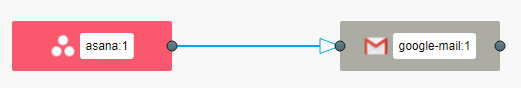
-
When a new project/task/subtask is added or an activity occurs or a sub task is updated in Asana– Send an Email to the team or specified group via Gmail.
-
When a new Email is received by G mail – Create a task/subtask or update a task in Asana project.
-
When a specific meeting occurs (Google Calendar) – Create a report/presentation in Asana and Email it to the team via Gmail.
There are so many other valuable Asana - G mail integrations available with us.
4. Asana – Google Drive
Google Drive is one of the best file synchronization apps available today, which allows you to store all of your files in cloud alongside your Google Docs documents. By integrating Asana and Google Drive, you can organize your files and folders related to Asana projects in Google Drive and update them easily in real time.
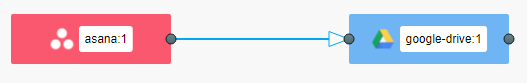
-
When you add a new project, task or sub task in Asana – Creates a new folder/file in Google Drive.
-
When you create a new file in Google Drive – Add a new task in Asana.
-
When a new folder is created in Google Drive – Add a new project in Asana.
-
Upload a file in Google Drive when a new tag is created in Asana.
and many more integrations.
5. Asana – Google Sheets
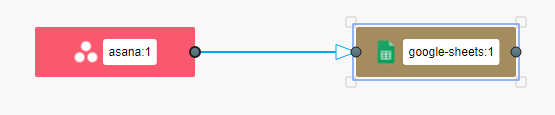
If you need to export your Asana data to a spreadsheet that allows you greater options and possibilities to report your data (presentations, charts, tables, statistical analysis etc.), you should go for Asana - Google Sheets integration. You can use this integration to monitor performances of your projects and individual staff.
-
When a new task is added to an Asana project – add new Google Sheet row.
-
When new Google Sheet row is added – Add a new task in Asana.
-
When a new user is added to Asana project – Add a new Google Sheet or row.
-
When a new task is added to Asana – Download a specified Goggle Spreadsheet etc.
6. Asana – Trello
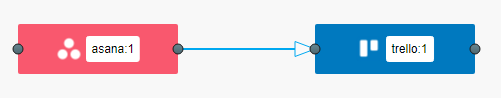
Trello is a web-based, Kanban-style, list-making application which is also used for project management. If you use both Asana and Trello for your work, use these integrations to automatically sync boards, cards, tasks, projects, comments, assignees etc. without switching between the two apps.
-
When a task is updated/created in Asana – Create a new Trello board.
-
When a new card is created in Trello – Create a new task in Asana.
-
When a new label is added in Trello – get users to the workspace in Asana.
-
When an activity occurs in a task in Asana – Delete/move a Trello card.
7. Asana – MailChimp
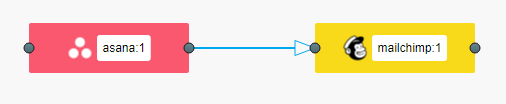
If you use MailChimp to manage your email marketing activities, then integrate it with Asana projects for a faster project turnaround time. Asana integration syncs all of your email marketing campaigns and logs the Actions as an Asana task. Therefore, you save time by not writing down campaign statuses in both of the tools.
-
When new subscriber in MailChimp – Add new task in Asana.
-
When new project/task in Asana – Get feedbacks for a campaign in MailChimp.
-
When new task in Asana – Create a new store in MailChimp/Delete store/Delete campaign When new Campaign in MailChimp – Create a tag in a Asana task.
Asana integrations like above (and many more already set up for you at Rapidomize.com will save your precious time taken to switch between apps and to input manual data. In addition, you will have the same, accurate data in all of your apps (no errors from manual data entering). Just log in and try our integrations today itself. They are free and we are always there to assist you as well.
Let us know if you are interested in any other integrations other than what we have already made. We are always willing to serve you.



