Apps or Devices
3 min read
- Rapidomize allows you to have a digital representation of actual application or device when you connect to any external application (web/mobile/server app) or to any IoT device (air conditioning system, washing machine, manufacturing plant etc.) with sensors or actuators.
- Can be used as a model for authorization, authentication, governance and protocol interaction with external applications or devices.
How to create an App (Digital Twin representation)
Note
As a pre requisite, choose an existing project or create a new project before creating your App/device. Refer How to create a project.- Click on
My Apps/Devicesbutton and you will be directed to the page where existing Apps are listed. Click (+) button on the top right to create a new App.
and you will be directed to the page where existing Apps are listed. Click (+) button on the top right to create a new App.
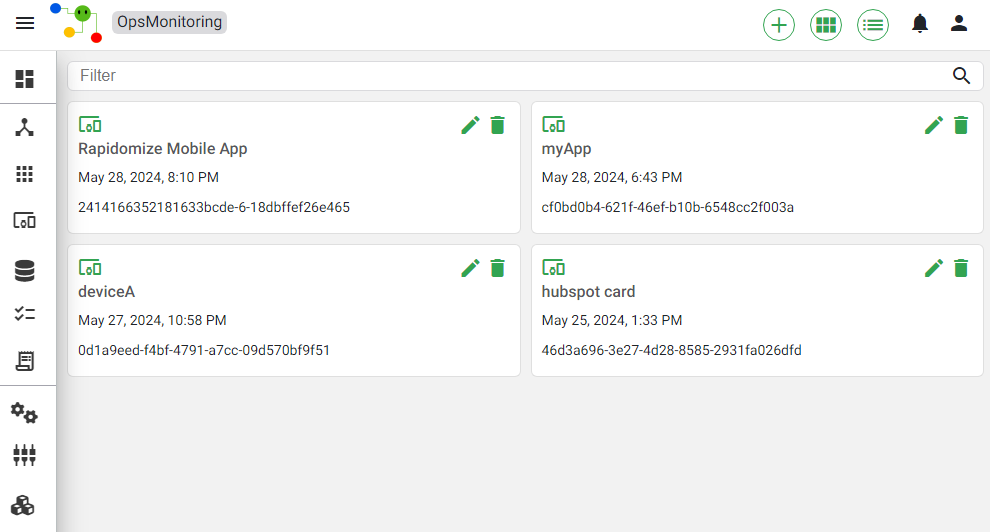
-
A unique ID for your App will be auto generated by the system.
-
Select App as your communication entity.
-
Provide a unique name to identify your App.
-
Select all protocols that can be used by Rapidomize to connect to your App.
-
If you need to enable an alert for your app, select the option.
Enable alerts
- Rapidomize can enable alerts for the entire entity level (Application/Device) or at the property level for applications, and sensor or actuator level for devices.
- Once an alert is activated, you also have the option of acknowledging and clearing it (after taking suitable actions to rectify issues, if any).
- You can define your own criteria for setting and clearing the alert.
-
Define the attributes that can be used to uniquely identify your Application (Version, Make etc.). Enter the values if available. You also can create any other relevant attributes here by clicking the (+) button.
-
To manage the application functionally, its parameters or to capture and analyze events data generated by your App, go to
Propertiestab and define the properties relevant to your App and set their read/write/execute permissions. -
Under
API Authorizationtab, you can create a API or Webhook authorization token. -
To enforce additional security, you can also whitelist the API for any given list of domains or IP addresses.
-
If your App requires location based services, click the
Geo locationtab and select location or define geo-fencing on the map.Geo-location
Rapidomize allows you to provide location based services (Geo-fencing, location tracking etc.). You are required to use Rapidomize SDK or the APIs to report the location of your App.
-
Save your App by clicking on the
savebutton. -
Now you can use your App for a workflow (
) with a trigger such as API gateway, My App or Webhooks.
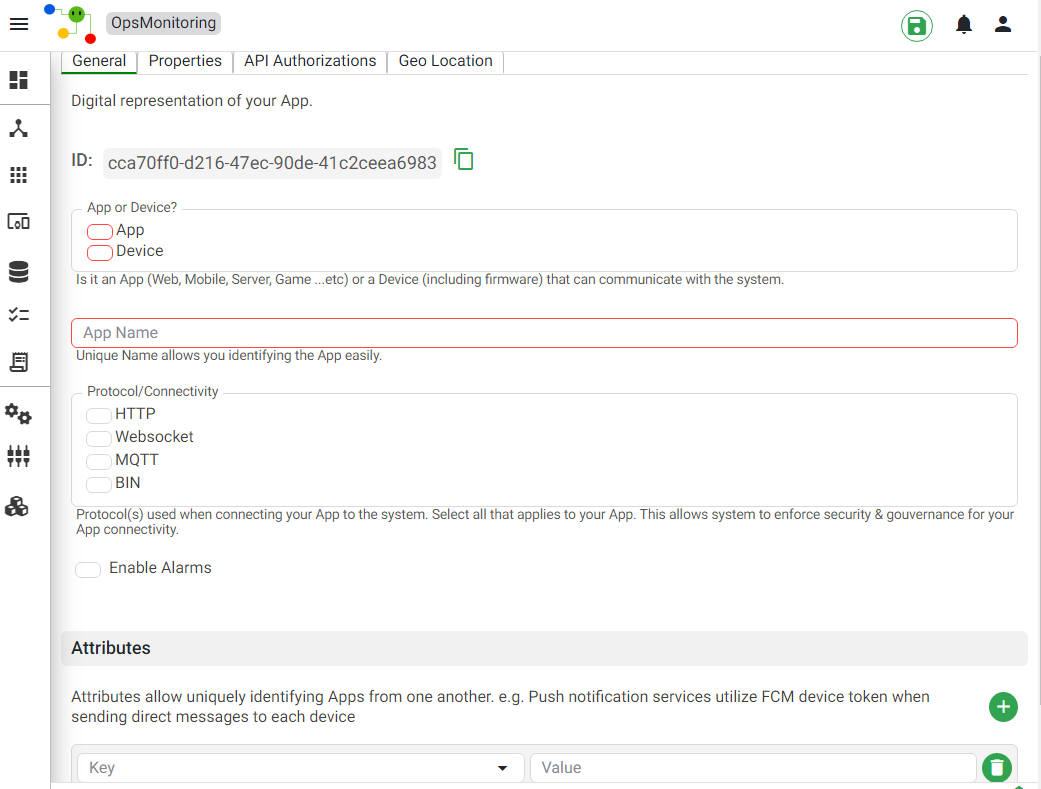
How to create a Device (Digital Twin representation)
- Follow the same procedure above (as for Apps). Select Device as your communication entity.
- Add the sensors and actuators in your device which you are going to monitor. Sensors/Actuators allow you to manage Device functionality and it’s parameters. They also allow capturing events data generated by the Device via APIs or Webhooks.
- Input the initial values of devices if available. Devices can use event APIs to update these values.