How to set up Airtable
less than a minute
-
To use Airtable with Rapidomize, you must connect your Airtable account to Rapidomize. If you already have an account with Airtable you can use it. If not, you need to create an account with Airtable.
-
Once you select Airtable app from the list of
, authorize Rapidomize to access your Airtable account. -
To perform this authorization, sign in to your Airtable account and get your API key. API key is available in your account page under “Generate API key”. Copy and paste it in the following Rapidomize screen.
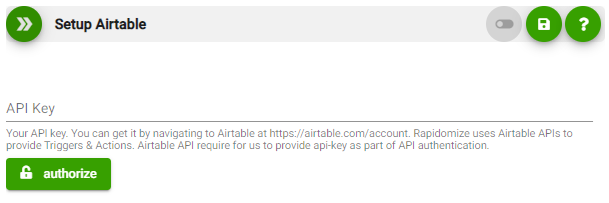
-
Click " authorize" and your Airtable account will be automatically connected to Rapidomize and you can proceed with your
creation. 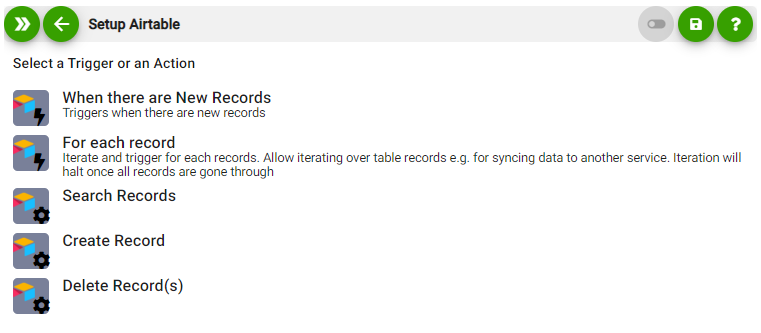
Tip: Whenever you want to select data values from previous steps, click
 button in your workflow.
button in your workflow.