How to set up Google Calendar
less than a minute
-
To use Google Calendar with Rapidomize, you must connect your Google account to Rapidomize. If you already have an account with Google you can use it. If not, you need to create an account with Google.
-
Once you select Google Calendar app from the list of
, authorize Rapidomize to access your Google Calendar. 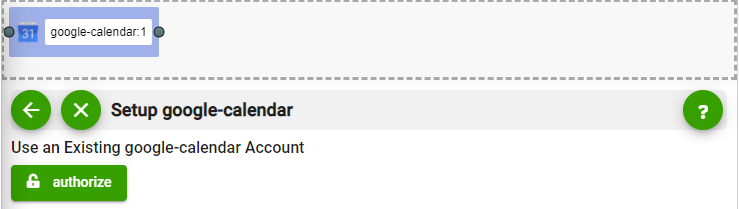
-
Sign in with Google to access your Google Calendar account.
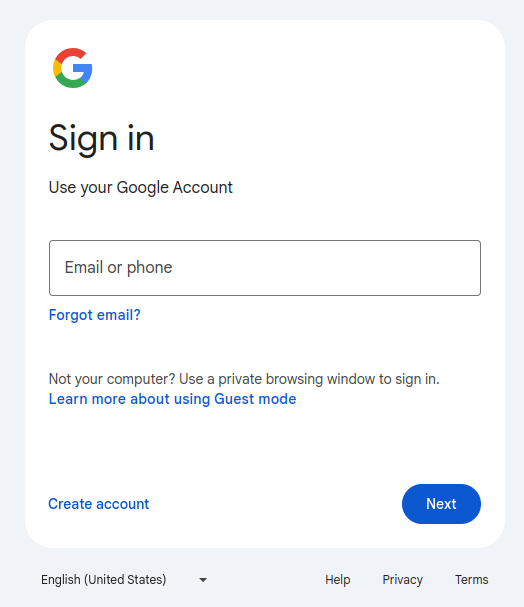
-
Full edit permission is required for create/update actions. You will only need “view only” permission for triggers and data retrievals.
-
Once Rapidomize is connected to your Google account, you can proceed with your
creation. 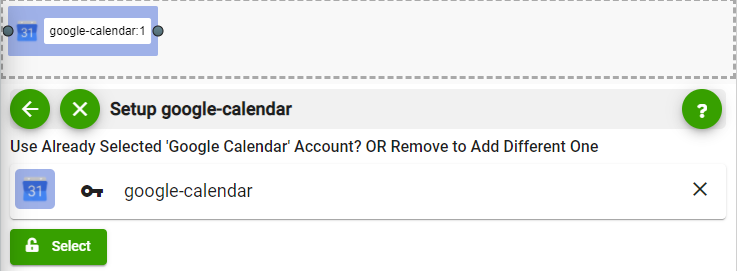
Tip: Whenever you want to select data values from previous steps, click  button in your workflow.
button in your workflow.