How to set up Rapidomize Mobile App
2 min read
- You need to install Rapidomize mobile app from play store.
(link)
- Sign up to activate the mobile based triggers and actions.
Tips:
- Whenever you want to select data values from previous steps, click
 button in your workflow.
button in your workflow. - Mobile app triggers do not need configuration.
When a previously specified calendar event is about to occur in your mobile calendar, this
-
To start creating this
, select “Intelligent connected apps” menu icon and then click on “Create new ” button. -
Give a name for your
. -
Go to next screen by clicking the green arrow button.
-
Select “Rapidomize mobile app” which is to trigger your
from the list of Trigger apps(Trigger is an event which starts the ). -
Install Rapidomize moble app from play store (if it is not installed already).
(link)
-
Sign up to activate the mobile based triggers and actions.
-
Click “next” button to proceed.
-
Select the Trigger “When calendar event occurs” from the list of triggers.
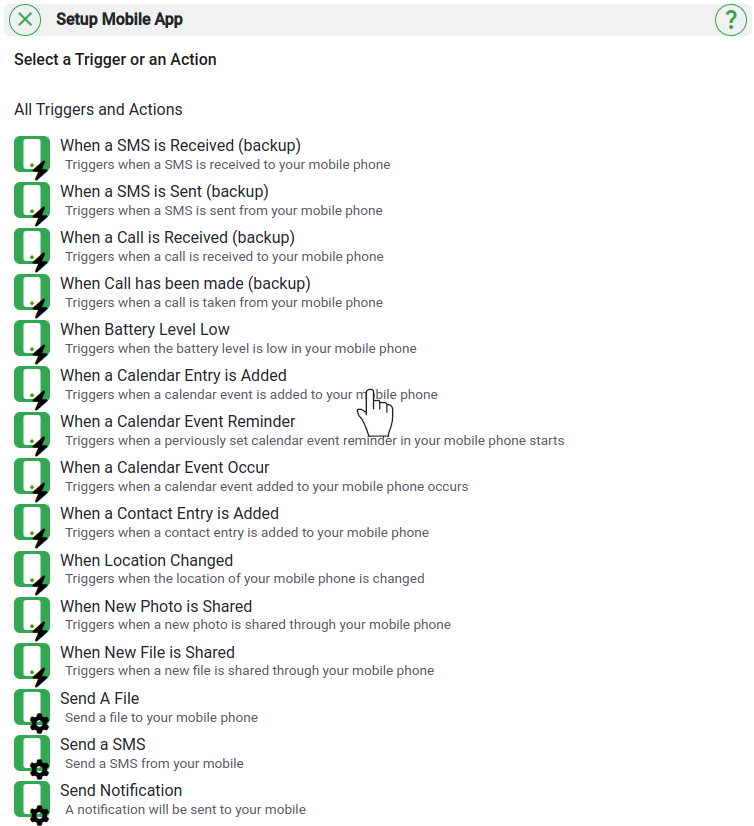
- Test and retrieve sample data by clicking on “Test / Get Sample Data” (Testing will be done as per the sample data to configure the
for the next steps). - Proceed with the desired action.
| Feature | Description |
|---|---|
| Barcode / QR code / NFC or RFID tags scanning | Scans using mobile app and trigger an |