Search Google Drive
When searching with Google Drive App, you can use following search terms. For example, to search an image with name ‘picture.png’ you must use name='picture.png'
To search same file in a search action, you could use the macro: fro example if the file name is coming from a previous step of the name='{{#google-drive:1.name}}'. Note that you must use ' “single quote” for the macro start & end, as once the macro is evaluated it generates the file name as 'picture.png'
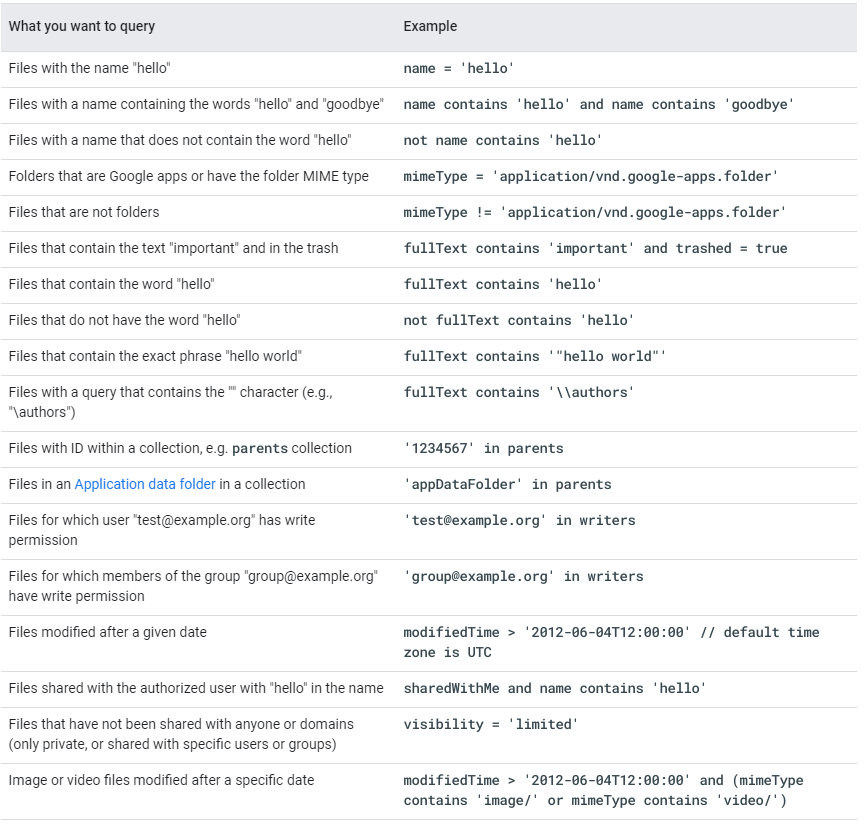
Query operators
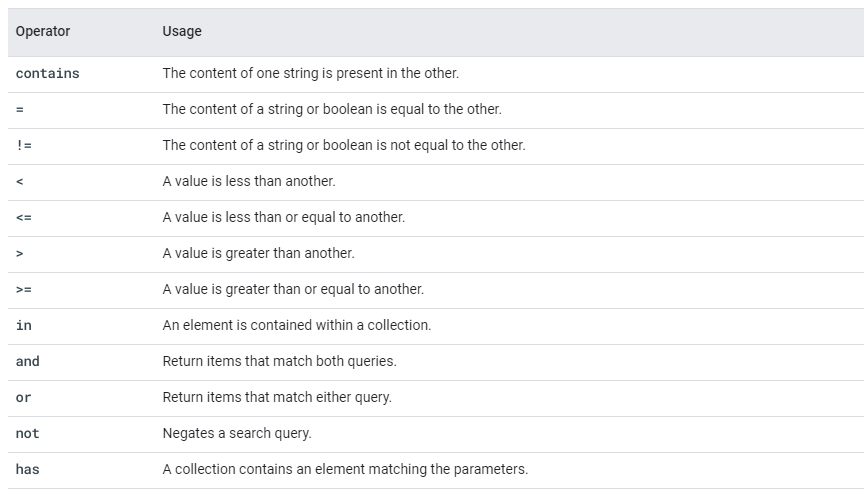
Query terms
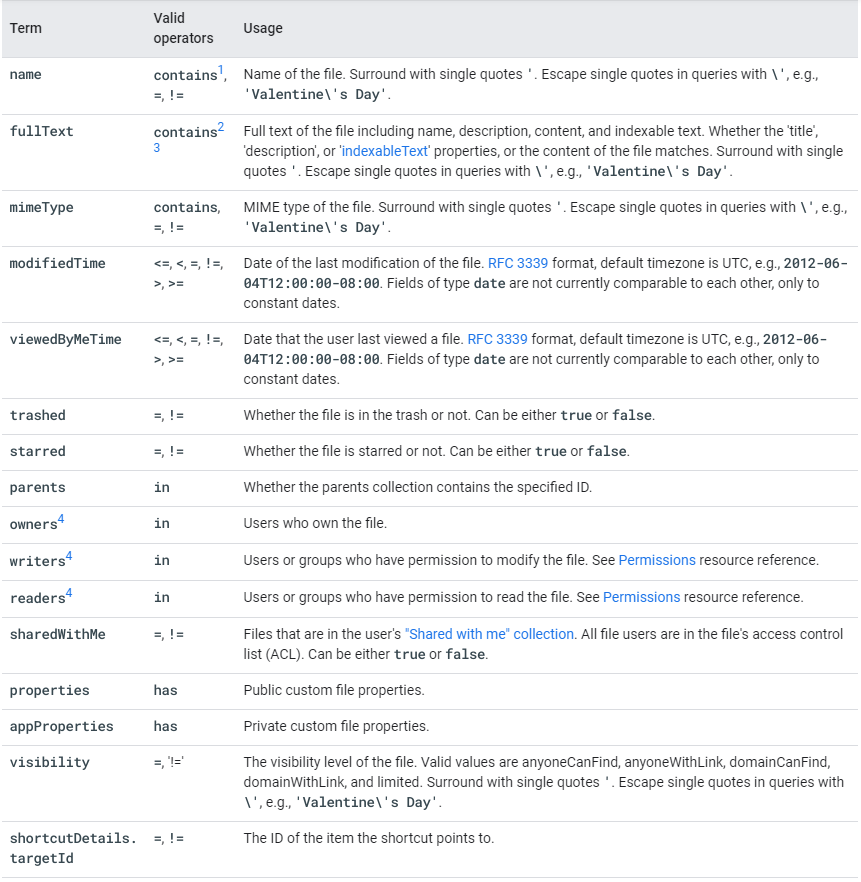
Last modified March 2, 2022