Setting up your Jira Software Cloud Trigger
When a new issue is created in Jira Software Cloud, this
-
To start creating this
ICApp , select “Intelligent connected apps” menu icon and then click on “Create newICApp ” button. -
Give a name for your
ICApp . -
Go to next screen by clicking the green arrow button.
-
Select Jira Software Cloud, which is to trigger your
ICApp from the list of apps(Trigger is an event which starts theICApp ). -
Connect your Jira Software Cloud account to Rapidomize and authorize Rapidomize to access your Jira Software Cloud account.
-
Follow Guidance How to set up Jira Software Cloud on Rapidomize. Once connected, press “select” key to select your Jira Software Cloud account.
-
Select the trigger When new issue from the list of actions.
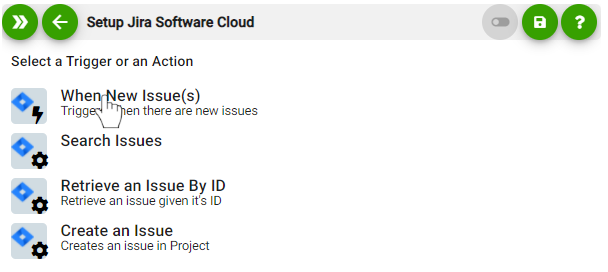
-
Select the Jira project key.
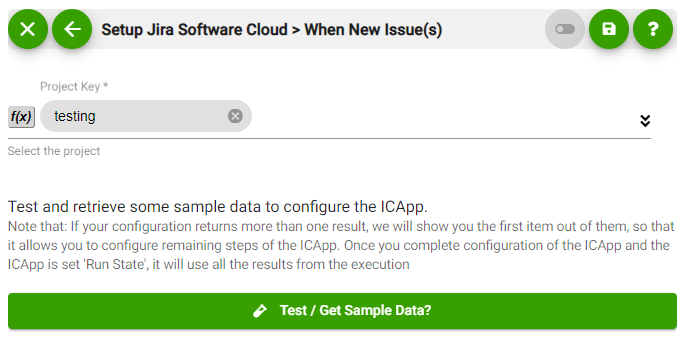
-
Test and retrieve sample data of your Trigger by clicking on “Test / Get Sample Data”.
-
Proceed with the desired action.